Let’s start with a story.
A few months ago we met Lorena, a mindset coach from Italy.
She had been helping clients transform their confidence through 1:1 sessions and group programs.
She was very passionate, authentic, and great at coaching people.
But there was one problem — her business wasn’t growing as she wanted.
When we first spoke, she said something that we hear from almost every new coach:
“I post daily content on Instagram and tiktok every day, but people don’t take action. I get reactions but no clients.”
When we checked her socials, we noticed she didn’t have a proper coaching website. She was using linktree in her bio.
She was relying only on social media — and social media is like renting a little space on someone else’s platform. They decide whom to show your content.
It can disappear, get shadow-banned, or change its algorithm anytime.
Either you need to optimize your content daily or you have to be in their mercy. I know it sounds bad.
So, we built her a clear, professional & good looking coaching website — with her story, her services and offer, a few emotional testimonials, and a booking system connected to her google calendar.
Within three months:
- She started seeing impressions from google search “mindset coach for women in Italy.”
- She received consistent consultation calls every week.
- She signed 12 new clients in the first 58 days.
That’s not luck. That’s strategy — and it all started with one thing: her website & SEO.
Table of Contents
Why Is a Website Important for Coaches in 2026?
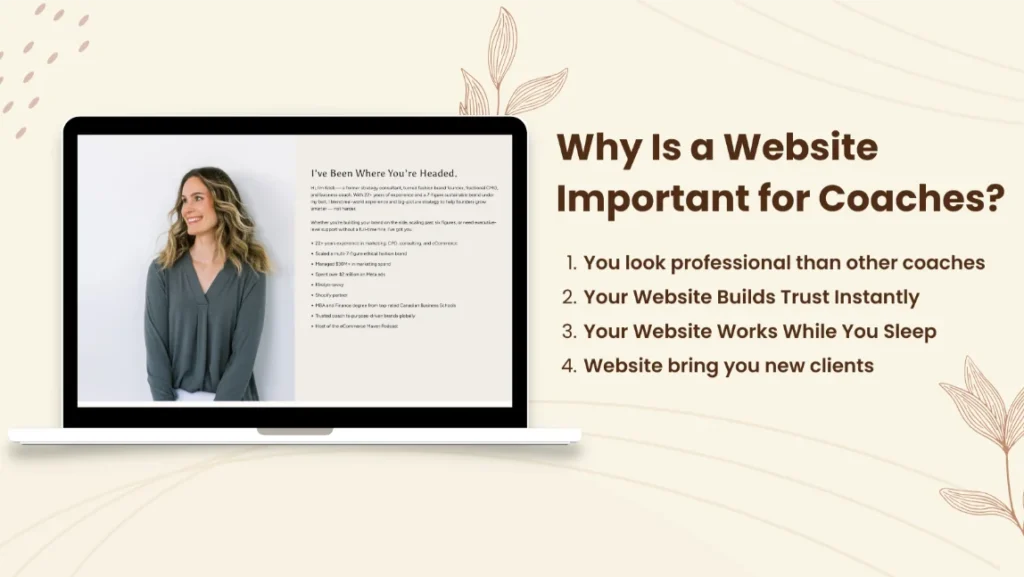
If you’re a coach, your website is not “just another online page.”
It’s your digital real estate, your credibility hub, and your silent salesperson that works 24/7 — even while you’re asleep or coaching clients.
Let me explain why in it’s so powerful:
1. Your Website Builds Trust Instantly
In the coaching business, trust is everything.
Before someone books a session with you, they ask themselves more than twice:
- “Can I really open up to this coach?”
- “Do I believe they can help me?”
- “Do they look professional and real?”
A clean professional looking website answers these questions immediately. That’s why the website is there for you to answer their doubts and questions.
It shows that you take your business seriously — and that you’re not “just another Instagram coach.”
2. Your Website Works While You Sleep
Imagine this:
A potential client is scrolling on their phone at midnight, searching “how to stop overthinking”.
They land on your blog post titled “5 Mindset Shifts to Stop Overthinking”.
They love it, feel understood, and click your “Book a Free Discovery Call” button.
You wake up in the morning with a new call scheduled — without doing anything.
That’s what a website does. It automates trust and connection.
3. You Own It — Unlike Social Media
Social media is rented land. Your website is your own online property.
Where You can control what people see, track what works, and never lose your audience to an algorithm.
Your website is your digital headquarters — where your brand, your content, and your offers truly live.
4. It Makes You Look Professional and Established
A coaching website signals that you’re serious about helping your clients.
Even if you’re just starting out, a professional site positions you as an expert — not a hobbyist.
People invest in those they trust — and trust starts with presentation.
How Can a Website Bring 20+ Clients Monthly for Coaches?
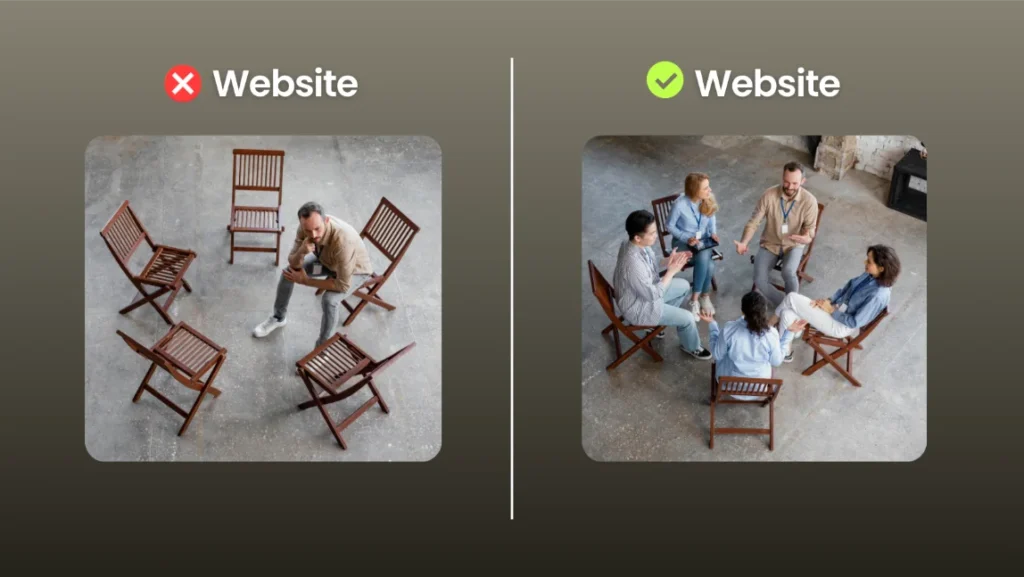
This is the million-dollar question.
How can a simple website actually bring consistent coaching clients?
Here’s how it works when done right:
Step 1: Visibility — People Find You on Google
Let’s say you’re a career coach in New York.
When people search for:
- “career coach NYC”
- “how to change jobs in 2026”
- “coaching for professionals”
If your website is optimized for SEO (Search Engine Optimization), it appears right there — on the first page of Google.
That’s how hundreds of people who need help right now find you.
Step 2: Connection — People Feel You Understand Them
A good website doesn’t just look nice.
It makes visitors say: “This coach gets me.”
When your copy speaks their language — their fears, goals, and desires — they stop scrolling and start connecting with you.
And connection builds trust.
Step 3: Conversion — Visitors Become Clients
Once they trust you, they’ll explore your site:
- They’ll read your story.
- They’ll see testimonials.
- They’ll watch your video introduction.
Then they’ll click “Book a Free Call.”
Every well-designed coaching website follows this invisible journey — called a client funnel.
It moves people from awareness → trust → action without any pressure.
What Every Coaching Website Must Have
Now let’s go practical.
After working with dozens of coaches, we discovered that all successful coaching websites share these 8 key elements.
Let’s go through them one by one.
1. A Clear Hero Section
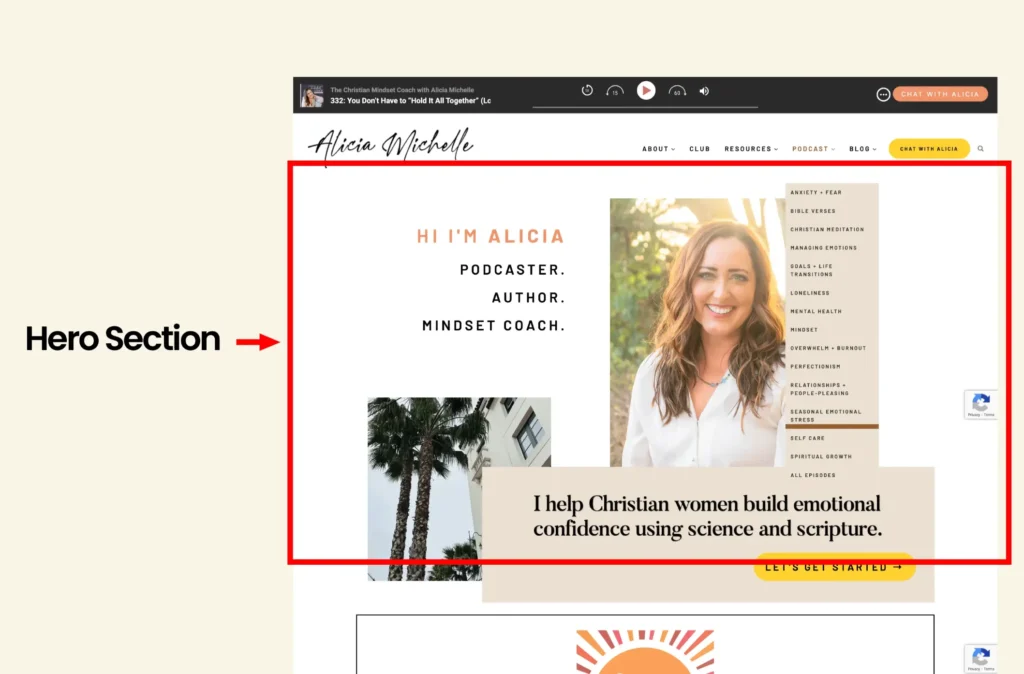
This is the top section of your homepage. This is the first thing people see.
It should instantly tell visitors who you help, how you help, and what result they’ll get.
Example:
“I help woman build emotional confidence using science and scripture.”
Add a friendly photo of yourself, a simple call-to-action like “Book Your Free Call,” and make it feel personal.
2. Your Story (About Page)
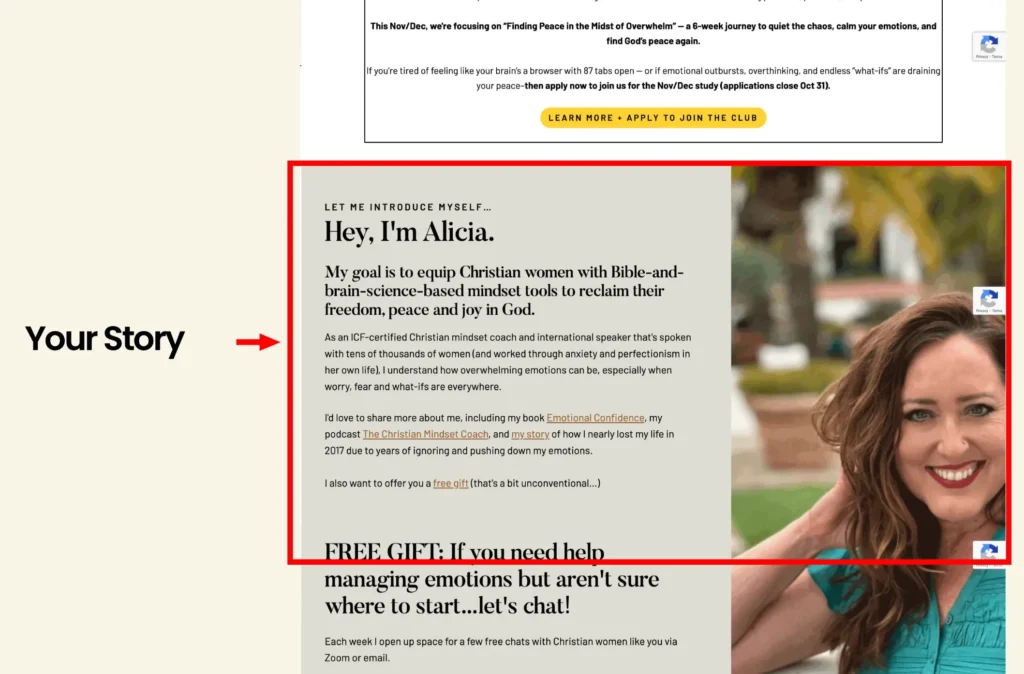
People connect with people, not businesses.
Your About Page should tell your story — not your resume.
Explain:
- Why did you become a coach?
- The struggle you once faced.
- How that inspired your mission to help others.
Make it emotional and real. Let them feel you.
3. Services Page (Your Offers)
Describe your coaching programs clearly — what they are, who they’re for, and the transformation they can bring.
Avoid generic lines like:
“I offer 1:1 sessions to help you grow.”
Instead, say:
“A 12-week personal coaching journey to overcome fear, find clarity, and take confident action.”
Include pricing if you’re comfortable — transparency builds trust.
4. Testimonials and Results
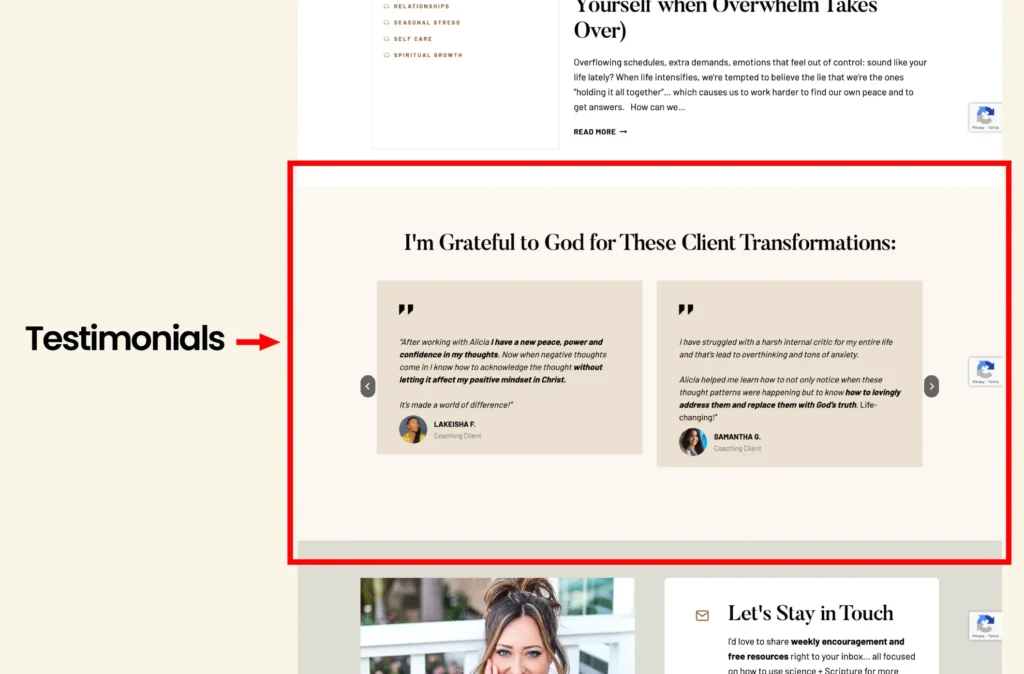
Nothing builds confidence like social proof.
Add 3–5 testimonials with photos (and first names of the clients you’ve helped).
If you’re new, use feedback from beta clients or colleagues who’ve experienced your work.
5. A Blog or Resources Section
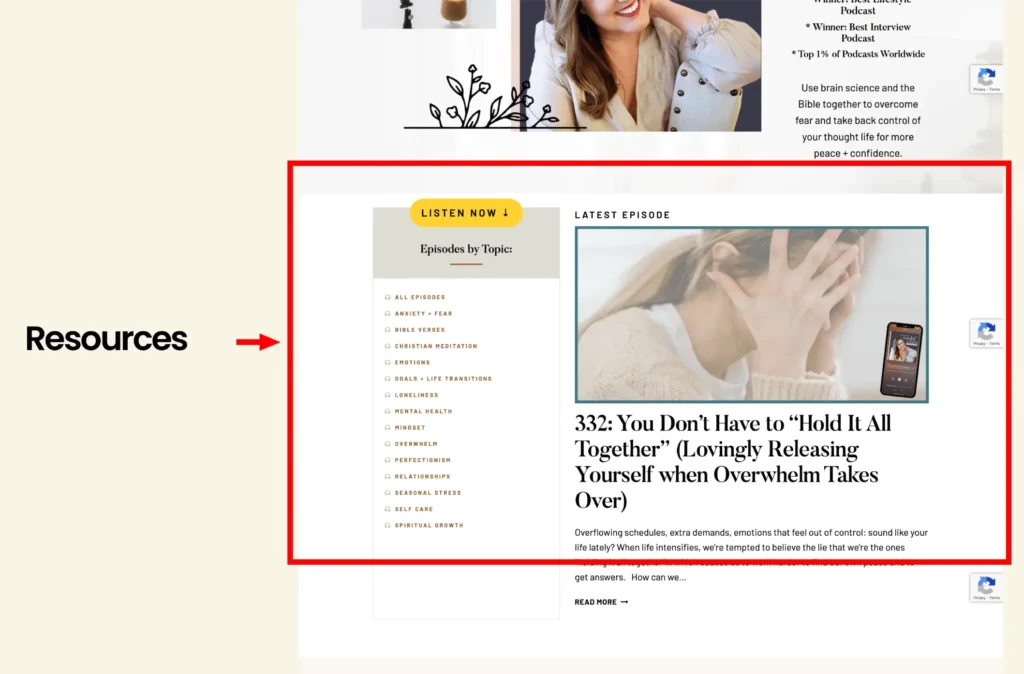
This is where you share your expertise and knowledge.
Every blog post is a chance to show your depth, help others, and attract SEO traffic.
Some topic ideas for various coaches:
- “How to Stop Overthinking — A Coach’s 5-Step Method”
- “How Coaching Can Help You Make Better Decisions”
- “The Power of Self-Awareness in Leadership Coaching”
6. Lead Magnet (Freebie)
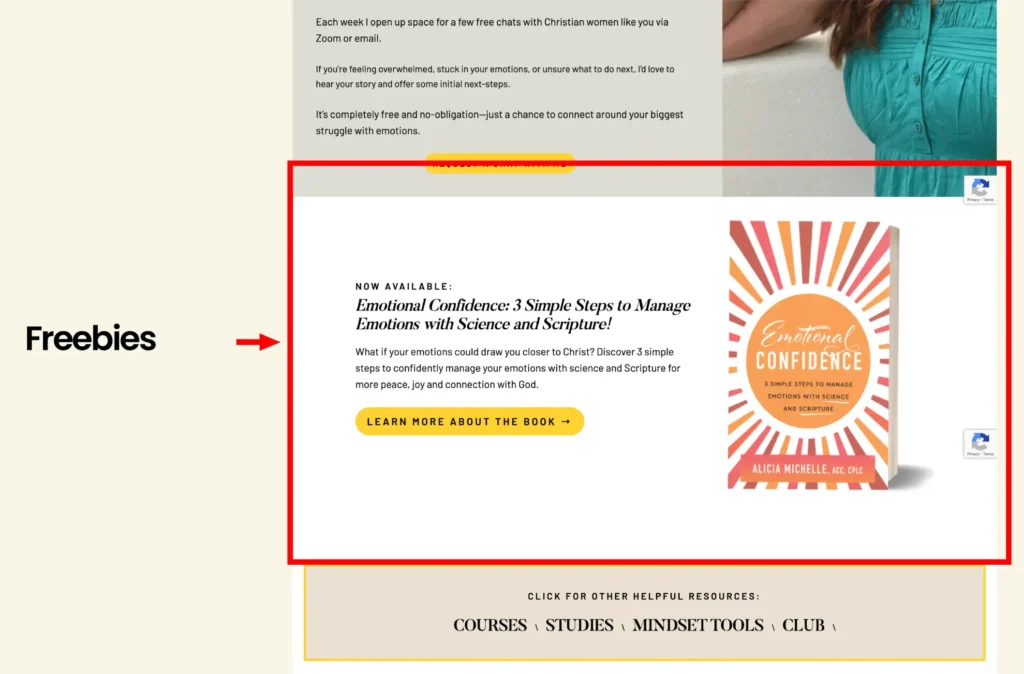
Offer something valuable for free. This is how you get their emails to your newsletter list. So that you can get connected weekly or monthly through email marketing.
You can share:
- A short PDF guide
- Mini training
- Mindset checklist
This builds your email list — your direct connection to potential clients.
7. Booking or Contact System
Use tools like Calendly or TidyCal to allow clients to schedule discovery calls directly.
Add clear CTAs across your site:
“Book Your Free Session”
“Start Your Journey Today”
“Let’s Talk About Your Goals”
These CTA work better in my experience.
8. Mobile Optimization
Over 80% of coaching clients browse websites on their phones.
If your website isn’t mobile-friendly, you’re losing most visitors before they even read your message.
Always make sure your site is accessible with a phone.
Best Platforms for Creating Coaching Websites in 2026
Here’s a quick breakdown of the most popular platforms — so you know which one fits your style and goals.
| Platform | Best For | Pros | Cons |
| WordPress | Coaches who want full control and scalability | Great for SEO, endless plugins, customizable | Needs setup & maintenance |
| Squarespace | Simplicity lovers | Easy to use, elegant templates | Limited SEO control |
| Wix Studio (2026) | Beginners and visual builders | Fast setup, AI-assisted design | Not great for complex SEO |
| Kajabi | Coaches selling online programs | All-in-one system (site + email + funnels) | Expensive monthly |
| Webflow | Advanced users wanting pixel perfection | Modern animations, fast sites | Steeper learning curve |
Our recommendation:
For most coaches — WordPress + Elementor or kajabi gives the best balance of beauty, control, and SEO performance.
Step-by-Step: How to Make a Coaching Website (DIY)
Let’s build it together — step by step.
Step 1: Define Who You Help
Ask yourself:
- Who exactly am I here to serve?
- What are their top 3 challenges?
- What transformation do I help them achieve?
Example:
“I help ambitious professionals overcome self-doubt and find direction in their careers.”
When you’re clear on who you serve, your message becomes magnetic.
Step 2: Choose Your Domain Name
Pick something simple and memorable:
- yourname.com
- yournamecoaching.com
- [niche]with[name].com (example: growthwithlisa.com)
Keep it short, avoid numbers or dashes. Keep under 10-15 characters max.
Step 3: Pick a Platform
Decide between DIY (like Wix, Squarespace) or professional setup (WordPress, Showit).
If you want SEO and scalability, go with WordPress.
If you want simplicity and quick launch, Squarespace is perfect.
Step 4: Select a Template or Hire a Designer
Templates are great if you’re starting on a budget — just make sure they’re designed for coaches (with sections like About, Services, Testimonials, and Call-to-Action).
But if you want a unique brand experience and SEO optimization, hiring an agency like Royal Ranking Agency saves you time and ensures it’s done right.
Step 5: Write Website Copy That Connects
Avoid writing just about your services and yourself. Write like you’re speaking directly to your dream client.
Example:
“You’ve tried reading all the self-help books, but nothing seems to stick. You want clarity — not more noise. That’s where I come in.”
That’s a copy that connects emotionally.
Step 6: Add Photos and Testimonials
Use real photos — smiling, confident, approachable.
Show your personality. People buy energy, not pixels.
Step 7: Optimize for SEO
Include your main keywords naturally:
- “life coach in [city]”
- “business coaching for women”
- “mindset coach website”
Write meta titles and descriptions for each page. The title should be under 60 characters and meta description should be under 150 characters.
Step 8: Test and Launch
Before you announce your website:
- Check mobile responsiveness.
- Test your contact form.
- Make sure your CTA buttons work.
- Make sure all the links are working fine
Then — celebrate and share your launch everywhere.
SEO & Visibility: How to Make Your Coaching Website Discoverable
Most coaches build websites but forget this part — SEO.
Without SEO, your site is invisible in search.
Read our detailed article about SEO for Coaches.
Here’s the simple breakdown:
1. Use Keywords Naturally
Include your target keywords (like “life coaching websites” or “health coaching websites”) in:
- Page titles
- Headings (H1, H2)
- Meta descriptions
- Blog content
Don’t just put only keywords all over the website that is called keyword stuffing — write naturally and include keywords.
2. Write Regular Blog Posts
Google loves fresh content.
Publish 2–3 blogs a month on topics your clients search for. Don’t write what you like but research what people are searching online.
Example ideas:
- “How to Stop Procrastinating — A Coach’s Guide”
- “The Real Reason You Feel Stuck in Life”
- “How Coaching Can Help You Build Confidence”
Each post becomes an entry door for new visitors.
3. Add Your Site to Google My Business
If you coach locally, claim your Google Business Profile.
You’ll show up on Maps when people search for “life coach near me.”
4. Build Backlinks
Get mentioned on other blogs or directories.
Collaborate with podcasts, guest post, or join coaching associations.
Backlinks = Google trust.
5. Track Performance
Use free tools like Google Analytics and Search Console to see:
- How many people visit
- What pages they love
- Which blogs bring traffic
Then improve based on real data.
Coaching Website Design & Examples by Niche
Let’s look at what works in each niche.
1. Life Coaching Websites
Focus on emotional storytelling.
Use warm colors, real photos, and an inviting tone.
Example headline:
“It’s time to stop doubting yourself and start living with confidence.”
2. Business Coaching Websites
Focus on results and credibility.
Show metrics, case studies, and professional layout.
Example:
“Helping entrepreneurs turn chaos into structure and scale with clarity.”
3. Health Coaching Websites
Use calming visuals — greens, whites, and nature imagery.
Focus on trust, care, and results.
Example:
“Helping busy professionals build lasting healthy habits — one step at a time.”
4. Executive Coaching Websites
Use minimalist design and powerful language.
Emphasize leadership, growth, and performance.
Example:
“Developing leaders who inspire, influence, and create impact.”
5. Relationship Coaching Websites
Focus on warmth and connection.
Soft colors, emotional imagery, open tone.
Example:
“Helping couples communicate deeply and rebuild trust.”
Website Cost for Coaches (DIY vs Professional)
| Type | Ideal For | What’s Included | Price Range |
| DIY | Beginners | Template site + your own content | $200–$600/year |
| Semi-Custom | Coaches with some budget | Template + copywriter/designer help | $800–$1,500 |
| Professional | Coaches ready to scale | Full design, SEO, content, launch | $2,000–$5,000 |
| Advanced Funnel Website | Scaling coaches selling programs | Web design + email funnels + SEO | $5,000–$10,000+ |
In our Royal Ranking Agency, most coaches we work with invest between $1,500–$3,000 for a complete SEO-ready coaching website that starts generating real leads within months.
Common Mistakes Coaches Make With Their Websites
- Being too generic — “I help everyone” = “I help no one.”
- No clear call to action — visitors leave without direction.
- Using too many colors or fonts — simplicity sells.
- Copy focused on features, not transformation.
- No SEO setup — beautiful website, zero traffic.
- Too much text without flow — people scan, not read.
- No face or story — people buy connections, not logos.
Conclusion: Your Website Is the Heart of Your Coaching Business
Think of your website as your digital home.
It’s where your ideal clients come to understand who you are, what you offer, and how you can help them transform.
A great coaching website isn’t about fancy design — it’s about authentic connection and clear structure.
It’s your stage to show your expertise, share your message, and guide visitors toward transformation.
At Royal Ranking Agency, we’ve helped coaches in every niche — from mindset to executive — build websites that not only look beautiful but actually bring in clients. We take care of that and you take care of your coaching side.
If you’re ready to build a coaching website that attracts your ideal clients and grows your business —
Book Your Free Strategy Call with Royal Ranking Agency
and let’s build your digital foundation together.
FAQ
1. Do I need a website if I already use Instagram or LinkedIn?
Yes. Social media builds attention — your website builds trust and conversion.
2. What’s the best website platform for coaches?
WordPress or kajabi — both are powerful, SEO-friendly, and coach-approved.
3. How long does it take to build a professional coaching website?
Usually 3–6 weeks (including design, content, and SEO setup).
4. How can I get clients from my website?
Use SEO, create a lead magnet, write value blogs, and add strong CTAs.
5. Can I make my coaching website myself?
Yes! Start with templates on Wix or Squarespace — but if you want growth and SEO results, hire an expert.

